Freezer
Allows you to lock the selection of actors and their movement
Freezer — provides a long requested feature — blocking the selectection an actors in the viewport of the level editor. In addition, it provides the ability to block the movement of actors and manage all this using a convenient list.
Technical Details
Features:
· Frooze/unfreeze objects with hotkey (ctrl + F) (Also by context menu
· Lock/unlock objects movement by key (L) (Also by context menu)
· Manage frozen/locked objects by list (use checkboxes or hotkeys)
· Manage frozen/locked objects by World Outliner (Since from v.1.3)
· Unfroze all objects by hotkey (shift + alt + F)
· Unlock all objects by hotkey (shift + alt + L)
Code Modules:
· Editor
Number of Blueprints: 0
Number of C++ Classes: 6
Supported Development Platforms: Windows, Mac, Linux